Newsletter signup
Quick Contact


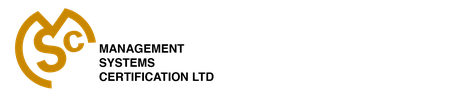

NVR RECORDERS
Information
An IP camera is normally connected back to an NVR (network video recorder) for recording. We stock over 20 different types of HIKVISION NVR recorders, so there are many factors to consider when deciding on which NVR to purchase we have listed the main factors that should be considered below.
1. How many cameras you need to connect to the NVR? The smallest NVR take up to 4 cameras and currently the largest HIKVISION NVR takes up to 256 cameras (the DS-96256 model NVRs).
2. How long do you need the cameras to record for, i.e. what size hard drive? All of our NVRs are fitted with WD purple Security hard drives or Seagate Security rated hard drives. The smallest 4-Channel NVR can take up to 8TB of storage and the largest NVR has a capacity in excess of 192TB. The hard drives come in sizes of 1TB, 2TB, 3TB, 4TB, 6TB and 8TB. Since circa September 2016 all the HIKVISION NVRs now come with H264+ compression on board, this allows the NVR to record double the amount of footage on the same hard drive when compared with an NVR with H264 compression.
3. What quality level do you require from the cameras? This will affect the bandwidth, i.e. Mbps, if an NVR has a low bandwidth you may not be able to fill it with 4MP cameras. If your camera supports H264+ this will mean the camera won’t take up as much bandwidth.
4. Do you have any specific requirements such as licence plate reading software (ANPR), till scan software etc. If you do only certain models can operate this software and we will need to load and test the software before shipping.
5. How many monitors do you need to connect to the system? The standard NVRs will have one VGA connection and 1 HDMI connection. Any of the larger H model NVRs have 12 HDMI outputs.








